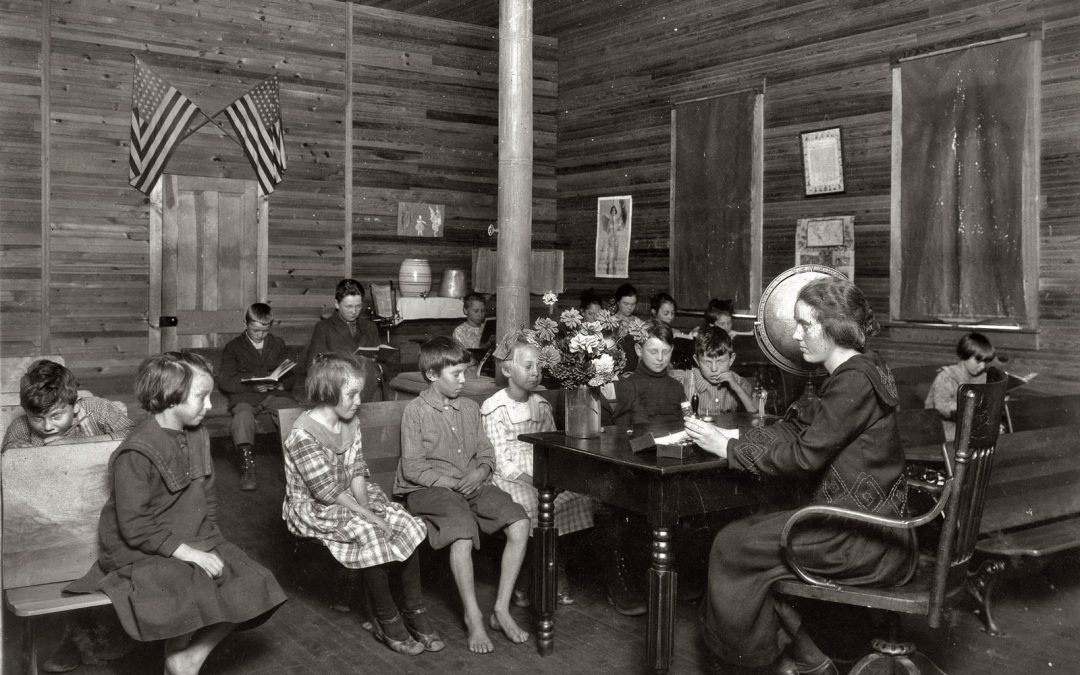I was invited to share some videography tips with Suwannee County school district teachers at a professional development workshop. This post is intended to be a supplement to the 50 minute workshop. I will include some links to the resources I discussed, and may add additional content to this post later. So this post is ideally aimed at teachers who are interested in utilizing video content creation in their classrooms.
I want to make 2 distinctions about video in the classroom:
1) This is not plugging in a vhs* tape about a barely related topic for students to sleep through, while you kick back and read page B-3 of the newspaper* (*intentional dinosaur examples of media). This video content would be natively created by teachers to be used as a tool to assist in learning and/or engaging students.
2) Video content creation does NOT have to be an elaborate production… but can be made with very simple technology.
Ok… so you’re a teacher and you think you want to use video as a tool in your classroom. Cool.
If you’re looking for some examples of how to utilize video here is a good video showing 10 ways (the video takes about 4 minutes to watch and may be worth it just for spurring ideas). This video was found here and was made for TechSmith. So you’ll see the obvious connection to their software used for each example. I use some of their software regularly, but this is not an endorsement and Do Good Media has no affiliation with the company.
A couple of the examples that I liked from the above video:
“Flipped Learning” : you record the “lecture” portion in advance and expect your students to have watched the lecture prior to coming to class. Then the class period can be spent working through the “homework” with the benefit of your presence to help clarify understanding. I love this idea.
Video instructions for your substitute when you’ll be out of the classroom. Brilliant!
Students creating group video projects. This is a little vague, and less “teacher focused” but for the educators who are willing to implement this may find an uptick in student engagement?
Another good resource is this slide deck branded by Sony and found at techlearning.com . It’s a long deck, but the best parts are suggestions for student projects in different subject areas.
PDF handout from my workshop:
Here’s the .pdf printout I made for the teachers in this workshop. Click here to view/print: Video in the Classroom
Example Video:
During the class, I took a quick example video with my cell phone (I have an iPhone 7+, but any modern smart phone will have a more than adequate self facing camera) in self-facing mode. This video is intended to show how easily an impromptu video can be shot and shared with your students. Obviously, with a little bit of thought and planning, one of these videos could be VERY compelling. A few options for this kind of cell phone video + youtube:
- Message for class when you will be absent
- Quick feedback on a specific homework/research project/assignment/resource worth checking out.
- Note to parents to let them know deadlines on large projects or special events happening this week.
- Scouting of a suggested field trip location
- etc…
*Those EYES might haunt you!!!
I won’t go on too much more here, but if you would like to talk with Do Good Media about a video project in your classroom or for your school… let us know.
Steven – one of the guys behind Do Good Media