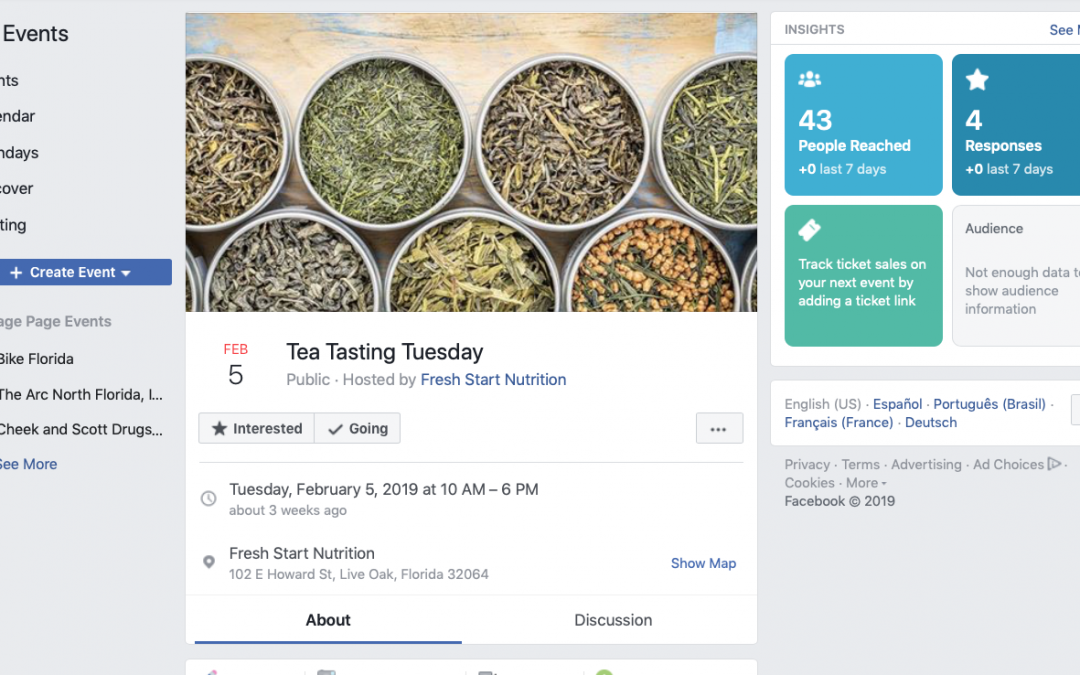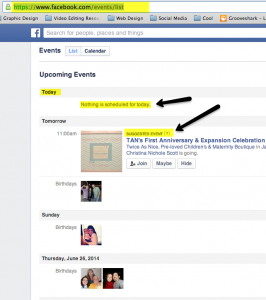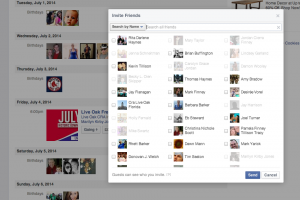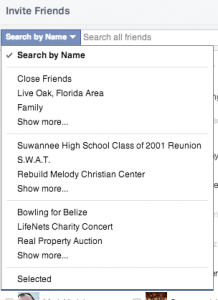We work with a lot of local businesses and community organizations that organize local events and try to market those events on social media, like Facebook. In this post, I’d like to show you how to share an event on facebook using an event in Live Oak, FL called “Live Oak Freedom Fest” (check out the micro-website for this event here).
The short version:
If you really want to share an event on facebook, this post will explain just how to do it… But I also understand you just looked at this post and said… I’m not reading all of that! So do this: find the event by going to facebook.com/events and scroll down until you’ve found your events. Then after landing on the event page, click on “invite” to expose the “share” button. Then just be real and have fun!
If you want more details read on…
Okay, so first things first…
there used to be a really obvious “share” button directly on the facebook event page… but now it is slightly hidden in a drop down menu under the “invite friends” button. Because this has disappeared, we felt it was worthwhile to show folks how to take advantage of their own personal relationship with friends and family to share an event.
Obviously, this could work for anything from a birthday party to the superbowl. I’m assuming you (or someone you know) has already created an event, and now you’re just trying to figure out HOW TO SHARE the facebook event.
So let’s get started:
To find an existing event you can visit https://www.facebook.com/events/list note it’s just /events and /list is just the default view (you can also view the events in a /calendar view. This is what it might look like…
I’ve highlighted the url to show how to find this when you are using a browser to view elaborate interwebs! I’ve also highlighted the fact that no events were happening on this particular day in my life… not that it makes me want to cry or anything! I’m not crying… I was just cutting onions earlier and they really irritated my eyes… We’re making lasagna… let’s just move on!*
*10 points to anyone who knows and loves “Flight of the Conchords“.
I’ve also highlighted the “Suggested Event” to show that this is one way you can pay money to facebook to ensure people see your event. In this particular case, I know someone (my sister) who likes this particular page and will be attending this event… and because I’m friends with a person who likes this page, and I live within a reasonable driving distance of this particular event… I’ve been identified as a potential attendee via the facebook ‘black magic’ that is “social graph”. And by ‘black magic’, I mean real witchcraft! Or… Zuck and the boys at facebook have figured out that if my sister likes something, I’ll probably like it too… and you can pay to ensure I see it. Enough of THAT… I’m trying to explain how you can share a facebook event to help out… and that my friends… is free… well “free” with the exception of the value of your time and endorsement of said event.
So once you scroll down far enough to find the event you’ve been looking for… in this case a 4th of July celebration in Live Oak, FL called Live Oak Freedom Fest… you will see this…
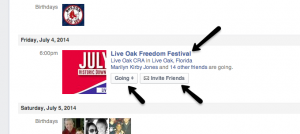
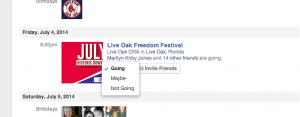
I’ve pointed out the title of the event which is clickable… also from here, you can establish your status here… are you “going”, “maybe”, or “not going”… you can also invite specific friends (you might know people who are particularly patriotic, love fireworks, or maybe you know two eligible single people and want to make the mistake of being a matchmaker… ? Who knows your reasons… but this is one way you can invite folks from the events list. And that is one way to promote a facebook event: invite people directly.
This is what it looks like if you choose to invite people… you simple check the toggle box next to your friends/unbeknownst soulmates.
Once you click on the event you’ll be taken to the event page which looks like this.
I’ve highlighted (with green) the area on the page that you can ask the creator of the page questions, make comments, or add photos/videos to the event page. Obviously, it is useful for you to share great content to the event’s page. This is likely more useful during the event. You can take a picture of the vendors, musicians, and friends cheesin’ it up on July 4th. Then add those pictures to the event page… the idea is more people will get out of the house and come join in on the fun if they see it in their newsfeed whilst sitting at home eating cereal in their sweatpants.
I’ve also highlighted the current number of people attending the event and the number of people who have been invited. If you are trying to help the event be successful, you can see here that it’s important for you to take some ownership of the small sphere of promotion that you have with your peers. You can invite more people, or you can encourage those who you KNOW will be attending but haven’t made it facebook official yet to do so immediately. You can then soak in the success of having single-handedly made an impact on the world… or atleast a small corner of the digital world. 🙂
Here’s the crux:
This is one of the only ways to manually share a facebook event. (note: depending on your personal privacy settings in facebook, your actions in relation to a facebook event may or may not show up in your newsfeed and the feeds of your friends). There isn’t a “share” button visible… You’ll need to click on the “invite” button below and to the right of the cover photo. The “Share” button is now available in the dropdown menu.

Once you’ve clicked on the “share” button of the facebook event, a dialog box will open up in a lightbox format (see how the background goes gray… that’s called “lightbox”)
From here you have a couple of options:
1) Share the facebook event directly to your own personal facebook page OR
2) Share to a business/organization facebook page that you manage.
You’ll notice I didn’t highlight all the options… that’s because I felt like these two were the most important/valuable/universal for most folks. However there are options 3, 4, & 5 which include sharing the event directly to a friend’s timeline, share to a group, and share in a private message to a friend… (depending on that person’s security settings, it may or may not be visible on your friends timeline until the friend interacts with your shared content. Also due to the low numbers of groups being used, I didn’t go into a lot of detail there… and I felt like the private message was pretty obvious, you can figure that out.
And… that’s about it
One quick note on the way you share the event. I’d like to think it is unnecessary to make this point, but I’ll make it anyway!
Social networks are just that… networks for people to connect socially. When your event is a social event in nature… all of this should work pretty smoothly and people should engage with it pretty organically. We’ve found that many events put on by organizations are not the same as an event put up by Joe Schmoe who’s having a party and invited his friends. People tend to be slightly more wary of a hidden agenda by the organization. In our example, there really isn’t a hidden agenda that I know of… the city of live oak, is throwing a huge patriotic shin-dig with food, music, and explosions to boot! But in an effort to make this lessson apply in a univeral way… some events are not as exciting and not as clear… so how you share it means more.
When you share the post… make sure you’re not just parrotting the content you heard in the organizational meeting… i.e. “come to this event, because it will be a lot of fun for everyone, and it is sponsored by organization X, and the corporate sponsor is coporation X”… BLAH BLAH BLAH!!! Make sure that if you’re sharing the content to your own personal page, that it sounds like YOU talking! Be HUMAN! Be REAL!
If you are sharing to a facebook page that you administer, be sure that the voice of the post is consistent with your brand’s voice.

A quick note on hashtags:
If you don’t know what a hashtag is, that’s fine. It’s simply a way to make your content more searchable/indexable. When you use a # sign and then every letter following it before punctuation and/or a space will be “linked” via the hashtag. In the example above… #fireworks will now be linked to all other posts from individuals and pages that post using that tag. This is particularly useful when there is an organizational emphasis tied to the event… the event organizers can search for the hashtag and find content (posts and pictures) that users have uploaded… it’s like crowdsourcing images and content for your event. It’s a way of connecting with real people that you might not have connected with otherwise.
So to wrap it up…
If you really want to share an event on facebook, this post should have explained just how to do it… find the event by going to facebook.com/events and scroll down until you’ve found your events. Then after landing on the event page, click on “invite” to expose the “share” button. Then just be real and have fun!
We hope you are able to increase the participants in your organization’s events. If you have any other questions, feel free to contact us at Do Good Media. Call us at our office: 386-36two – two-two-72.